FastFolders is a program for Windows for navigating quickly between folders on your computer with File Explorer. Once installed, it's added to the context menu that appears when you right-click on a folder. If you leave the mouse over the new option that appears, you can navigate directly to the folders within. The folder will also open in a new window.
In addition to said folders, you can also access recent folders and favorite folders in a much quicker way. At the same time, you can also quickly access the files inside those folders, as well as view what's inside the folders and subfolders of a directory. To see the size, right-click on the folder or file, then, in the context menu, right-click on FastFolders.
If you drag and drop an object onto a drive using the right mouse button, you can copy and move objects from any folder on the computer by selecting it from the FastFolders menu.
So, if you're looking for a way to use Windows File Explorer more quickly and efficiently, don't hesitate to download FastFolders.


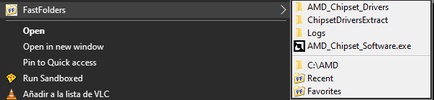



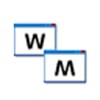




















Comments
There are no opinions about FastFolders yet. Be the first! Comment